A small amount of extra effort goes a long way when it comes to DIY filming. Poorly shot video is distracting and hinders your message.
If you need to talk to a camera, these practical tips will help you create a more professional video that communicates more clearly, leaves a better impression, and is more enjoyable to watch.
You need to consider:
- Lights: Arrange things for lots of (ideally natural) lighting
- Camera: Frame your head and shoulders
- Action: Perform from memory, and stay composed
There’s a lot more to it though, so read on for all the details.
Lights

The closer you can get things to being in full daylight, the better your video will look.
If possible, move somewhere with a decent light source in front (i.e. shining onto your face, not the back of your head). Maximise ambient light, too – so open any closed curtains.
If you can’t get enough daylight, artificial light is your backup. Turn them all on. If you have a lamp you can point, it usually looks better to bounce a lamp’s light off a wall, rather than point it directly at you. As a last resort, a screen can create a soft light if there’s something completely white on it (e.g. a blank document).
Camera

Live appearances require a webcam, but if you’re just making a recording, your smartphone camera offers better quality (and a separate digital camera is of course best).
If you often appear live, it’s worth investing in a well-reviewed webcam with high resolution and autofocus.
But whatever you film with, it needs to be steady. Tripods, clamps and stands are well worth the small investment to allow you to position your phone or camera in the ideal place.
If using a phone, your zero-budget option is to prop it against something else, and keep it in position by placing something heavy in front, like a book. And remember that 9 times out of TikTok, you want your phone to be horizontal, not vertical.
It’s worth it to spend time positioning your camera. The ideal angle is neither looking up at you nor looking down: the camera should be parallel to the walls of the room, at a height that frames your head and shoulders. Only tilt the camera if you can’t control the height any further.
And of course, you can also move yourself. Would it work better to stand than sit, for instance? Can you get closer or move further away?
Most cameras have a built-in mic, but for the best sound quality, use a separate microphone, and check our tips for recording high quality audio. The best option is a lapel mic; these don’t have to break the bank, but you need to know how to use them.
Action

Talking to a camera is no different from talking to an audience in person. Everyone will fall asleep if you’re simply reading a script.
So, don’t use a strict script. Instead, memorise the points you need to make, not the exact words. Prepare a cue-sheet, and practise until you don’t need it. In the real video, you should keep the cue-sheet in eyeshot, but only as a failsafe.
To prepare for the real thing:
- Wear something appropriate for the tone you want to set.
- If you use glasses, ensure there’s no glare from the camera’s viewpoint.
- Spend a moment tidying and arranging the background.
- Do everything you can to reduce background noise.
- Hydrate, and warm up your voice.
- Do a test recording – discover and fix any technical issues now.
When talking to a camera, you’ve got to look right into the lens – not just in the general direction, and certainly not at your notes. Don’t worry: just like real eye contact, you’re allowed to break it or blink!
Throughout your delivery, try to keep a composed posture. If you naturally gesticulate, that’s great, but don’t overdo the energy. Stillness is better than excessive movement or fidgeting, which can be caused by nerves. You may wish to consciously join your hands loosely in front of you and keep them there.
Summary
- Ensure your face is well illuminated
- Minimise the camera angle: neither up nor down
- Frame your head and shoulders
- Move the camera, or move yourself
- Ensure the camera will stay still
- Maximise the amount of light in general
- Minimise background noise
- Prepare your clothing and background
- Perform from memory: don’t use a strict script
- Look right into the lens
- Maintain a composed posture
- Always do a test recording
If this was useful, let us know your thoughts over on:
While you're there, drop a Like or Share if this was useful so we know to write more like it in future.
Anyone whose primary business is professional videography is tearing their hair out by this point! And they’re right: for truly professional results, you need high-end equipment and an experienced team. There is no alternative.
But if you don’t have the budget for that, these tips will help you achieve the best video possible, making a dramatically visible difference that will help get your message through.
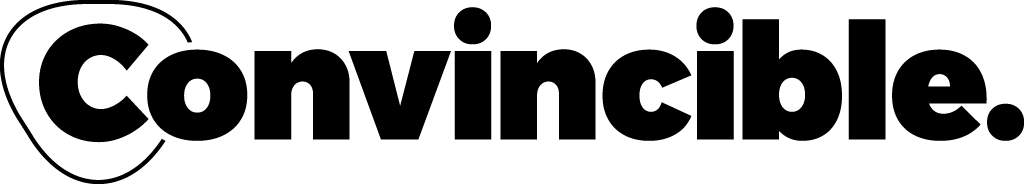
 LinkedIn
LinkedIn
 Facebook
Facebook
 Twitter
Twitter
 Medium
Medium